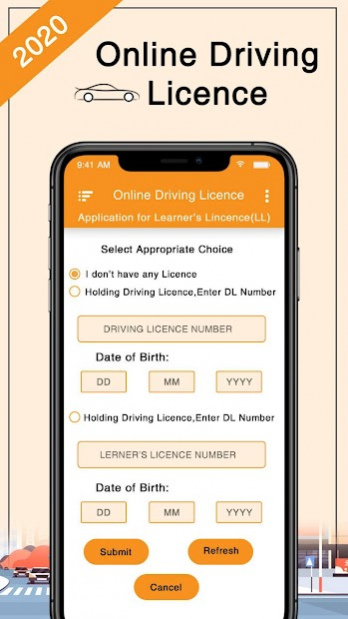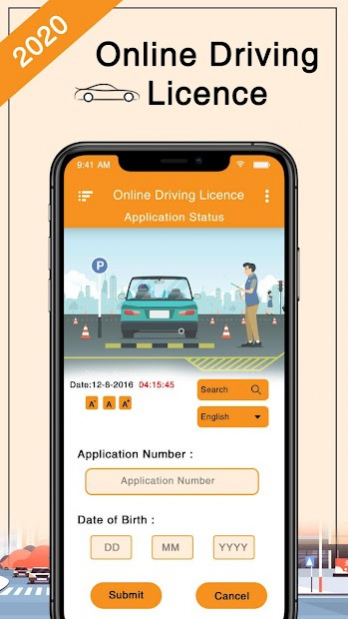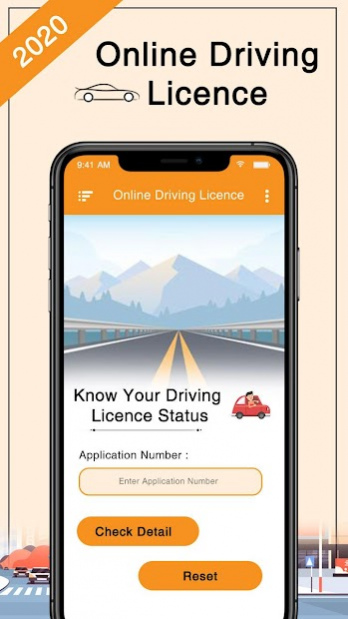RTO Vehicle Driving Licence Online Apply Guide 1.5
Free Version
Publisher Description
RTO Vehicle Driving Licence Online Apply Guide
Apply new driving Licence and check your Driving Licence details online for all states in one App.
No need to go anywhere for getting a Learner or Permanent Driving License, just use this app and do it with the help of your mobile. This app provides all information about driving License. It is very easy to use. If you wish to apply for a Driving License online, you can go to our driving License app and download the form.
Driving License is one of the important documents for vehicle. Having a valid License for driving vehicle of any class is mandatory for all citizen of India.
Apply and check your Driving license details online for all states in one App. Get all Help related to your Driving license.
Apply for New Driving License online with ease using Indian Driving License (Driving License India) Indian Driving License is one stop for all states RTO's and allows to apply, check, renewal of Driving License.
The Driving License or DL is one of the most important and valid identity proofs recognized by the Government of India. The document certifies the fact that the individual holding it is qualified and authorized to drive in India. In order to drive a vehicle in India, it is mandatory to have a DL.
It Saves Time & money also & provide all details completely user wants & also get Customer Care Support in any type of Query
Very useful app for all RTO Related work for people of india.
Disclaimer :
➠ App never store or share any user data. App can contains third party links with only intention to help users. User can use our app service for free. It is not an official app, it made for only as helping purpose.
➠ We are not the official partner of Government or linked with any way with government.
➠ We just provide information to user which are available in public domain.
➠ All the information and website link are available in public domain and can be used by user. We do not own any website available in app.
➠ Application is developed as a public service to help Indian residents to find and manage their digital service in their area.
➠ People use app for personal information purpose only. Application is not affiliated with any government services or person.
We do not affiliated with any government entity, services or person.
➤ Following links are used in this app for source of information:-
https://sarathi.parivahan.gov.in, https://parivahan.gov.in, https://vahan.parivahan.gov.in/puc/views/PucCertificate.xhtml, https://cms.tn.gov.in/sites/default/files/forms/form4a_0.pdf, https://daman.nic.in/rtodaman/documents/Forms/FORM%20-%204.pdf
.etc...
➤ Clear Source of the Information & Disclaimer :
All the information takes from Official site for Reference Purpose or Educational Purpose and Not Associates in any term with Govt.
Thanks...
About RTO Vehicle Driving Licence Online Apply Guide
RTO Vehicle Driving Licence Online Apply Guide is a free app for Android published in the System Maintenance list of apps, part of System Utilities.
The company that develops RTO Vehicle Driving Licence Online Apply Guide is All Bank Balance Check. The latest version released by its developer is 1.5.
To install RTO Vehicle Driving Licence Online Apply Guide on your Android device, just click the green Continue To App button above to start the installation process. The app is listed on our website since 2020-12-17 and was downloaded 3 times. We have already checked if the download link is safe, however for your own protection we recommend that you scan the downloaded app with your antivirus. Your antivirus may detect the RTO Vehicle Driving Licence Online Apply Guide as malware as malware if the download link to financeapps.update.download.onlinedrivinglicence is broken.
How to install RTO Vehicle Driving Licence Online Apply Guide on your Android device:
- Click on the Continue To App button on our website. This will redirect you to Google Play.
- Once the RTO Vehicle Driving Licence Online Apply Guide is shown in the Google Play listing of your Android device, you can start its download and installation. Tap on the Install button located below the search bar and to the right of the app icon.
- A pop-up window with the permissions required by RTO Vehicle Driving Licence Online Apply Guide will be shown. Click on Accept to continue the process.
- RTO Vehicle Driving Licence Online Apply Guide will be downloaded onto your device, displaying a progress. Once the download completes, the installation will start and you'll get a notification after the installation is finished.